WH3081 Weather Station Review - WH3080, WS3081 Solar Wireless Professional
The WH3080 series was released in late 2010, and at the time of release, was the top of the range weather station made by Fine Offset.
Models & Differences from previous models
Similar to the WH1080 and 1090, the kit contains a base station receiver (console) and a suite of outdoor sensors. However the main differences are the console layout and the addition of light sensors and solar power.
The WH3080 is mainly sold throughout Europe. It includes a RCC (Radio Controlled Clock) in the outdoor transmitter, which takes advantage of the DCF77 time signal. The outdoor transmitter sends the received time to the console, negating the need to manually set the clock.
The WH3081 is sold in other regions, such as the Americas and Oceania. This model does not have RCC.
A very similar model, the WS3081, is also available.
In the box
 The WH3081 comes in a large cardboard box, with an carton insert holding all the components. The following items are included:
The WH3081 comes in a large cardboard box, with an carton insert holding all the components. The following items are included:
- LCD Base Station
- Thermo/Hygro unit & pole mount
- Stevenson shield (with captive cable attached to Solar Pod)
- Anenometer
- Wind Vane
- Anenometer & Vane pole bracket
- Rain Gauge & pole mount
- Stainless Steel pole (supplied in two pieces)
- Zip / cable ties
- Metal band clamp
- 2 x AA rechargeable alkaline cells
- User Manual & Easy Weather CD
- USB cable
Assembly of the weather station is required. Assembly instructions are provided in the user manual. Owners can mount everything on the supplied poles, although for best performance, each of the sensors can be separated and mounted in their respective optimal positions.
Each sensor comes with its own connecting cable. Many of the cables are ridiculously long, and the included cable zip ties are required to keep everything in a neat bundle if all the sensors are to be mounted close together on the supplied mounting poles.
Features
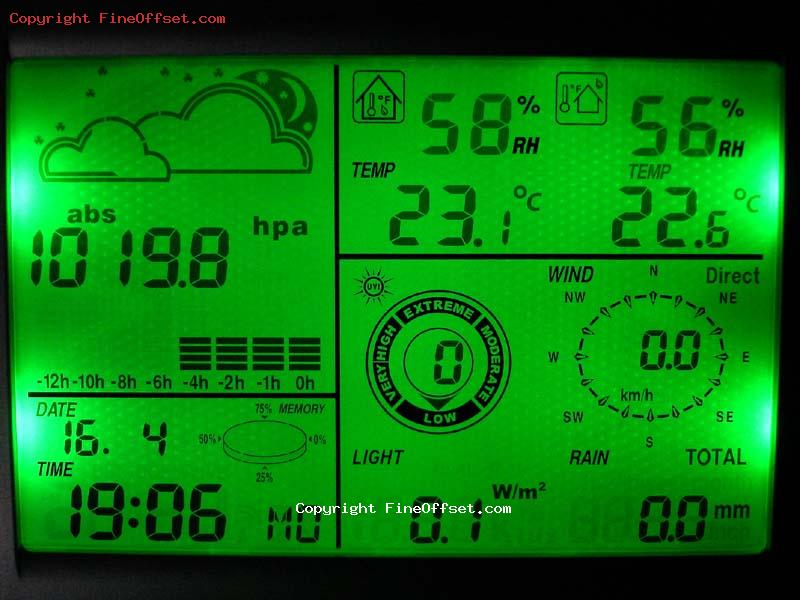 A deep green backlight comes on for 10 seconds whenever a button is pressed. Four LEDs illuminate the LCD, albeit unevenly. It is quite evident by the two bright spots on either side of the screen. The plastic light disperser seems rudimentary, as each dimple can be faintly seen behind the LCD panel.
A deep green backlight comes on for 10 seconds whenever a button is pressed. Four LEDs illuminate the LCD, albeit unevenly. It is quite evident by the two bright spots on either side of the screen. The plastic light disperser seems rudimentary, as each dimple can be faintly seen behind the LCD panel.
Like its older cousins, the WH3081 can be connected to a PC (running Windows) to display and log weather data. The official bundled software is Easy Weather - it is clunky and not user friendly. A third party weather station application such as Cumulus can be used instead.
Base Station (Console)
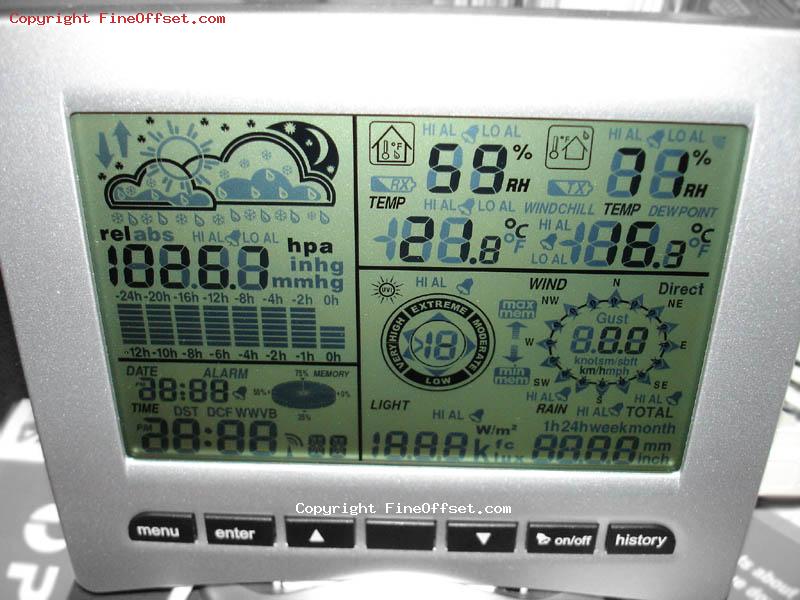 Unlike older models, WH308x console is free standing, although the base can be removed for wall hanging if desired. The non-touch screen display is also a departure from its predecessor, which had a hard-to-read (and often unreliable) touch screen interface. The layout is much cleaner, and packs more detail into the display area.
Unlike older models, WH308x console is free standing, although the base can be removed for wall hanging if desired. The non-touch screen display is also a departure from its predecessor, which had a hard-to-read (and often unreliable) touch screen interface. The layout is much cleaner, and packs more detail into the display area.
An unlabelled button sits in the centre of a row of control buttons. This blank button is electrically unconnected, and serves no purpose. The contact membrane is present, which can become a handy spare should one of the others fail.
The console is powered by 3 x AA cells. The user manual and promotional literature states the batteries in the console should last at least 12 months. When plugged into a computer, it will take its power from the Universal Serial Bus. It can also be powered soley by USB (without batteries), although this is not recommended because it will lose all settings and memories if USB power is lost. Battery life should become more or less equal to their shelf life if the unit is constantly powered by USB.
The console has a volatile circular memory that can store 4096 entries. The period of time that can be logged depends on the interval. 30 minutes is the default, and equates to just over 12 weeks. The interval can be changed using the Easy Weather software. As long as battery and/or USB power is maintained, the memory will maintain its data. Therefore, to prevent loss of saved data and settings, the USB cable should be plugged in before the batteries are replaced.
When plugged into a computer running Easy Weather (or Cumulus), weather conditions can be displayed and logged on the computer in real time - at least for indoor temperature - but is limited to the 48-second transmission interval for outdoor data.
Operation & Outdoor Sensors
As with its predecessors, the outdoor Thermo/Hygro transmitter sends a packet of data to the base station every 48 seconds. This transmission contains data from the outdoor sensors, which are: temperature, humidity, wind speed, direction and rain. The transmission is on 433.9 Mhz.
The new 'solar pod', which sits above the radiation shield, is connected to the 'Rain' input of the thermo-hygro unit. The centre two pins on the RJ12 connection remain assigned to the rain sensor, whilst the outer four pins carry power and light data. The connection from the rain sensor is subsequently connected to a pass-through 'Rain' socket on the bottom of the solar pod. In essense, it is a daisy chain arrangement. It retains backwards compatibility with rain gauges used with older weather stations.
As the standard temp/humidity/wind/rain transmission protocol probably doesn't allow additional information to be added, the solar pod initiates separate transmissions for the light and UV data. These occur every 60 seconds, and makes use of the transmitter in the Thermo-Hygro unit.
The outdoor sensor suite has remained fairly constant over the past few years. The parts are molded from UV resistant ABS plastic. One needs to be careful when handling the anenometer as the cups can easily break off if roughly handled.
Problems
One of the major (and well known) issues with the earlier releases of the WH3080 stations is the problematic Lux/UV solar sensor module (pod). In the UK, it is known to crash and then excessively drain the batteries. In other places (such as Australia), the solar pod is known to crash under high light and/or UV conditions. Some have speculated the microcontroller suffers from numerical overload when the unit is exposed to extreme UV or very bright sunlight.

Peter, Tue, 08 Jan 2013 10:28 pm: Reply
Gental Petal, Tue, 29 Jan 2013 08:37 pm: Reply
Froggy, Sun, 10 Feb 2013 06:29 pm: Reply
Neil Campbell, Sun, 10 Feb 2013 09:33 pm: Reply
Neil Campbell, Wed, 20 Feb 2013 12:57 pm: Reply
Neil Campbell, Sun, 10 Mar 2013 11:28 am: Reply
Lee, Tue, 12 Mar 2013 10:45 pm: Reply
Neil Campbell, Thu, 21 Mar 2013 12:50 pm: Reply
Jonas, Fri, 22 Mar 2013 12:48 pm: Reply
James, Sun, 24 Mar 2013 12:20 pm: Reply
Logan, Sun, 24 Mar 2013 01:26 pm: Reply
Neil Campbell, Mon, 13 May 2013 02:47 pm: Reply
Neil Campbell, Thu, 23 May 2013 02:50 pm: Reply
Marcelo, Sun, 16 Jun 2013 02:55 pm: Reply
Colin, Thu, 20 Jun 2013 05:53 pm: Reply
Lee, Thu, 27 Jun 2013 03:34 pm: Reply
Steve Dudley, Wed, 10 Jul 2013 11:42 am: Reply
Robert, Thu, 18 Jul 2013 12:20 pm: Reply
Keith, Thu, 28 Nov 2013 11:21 am: Reply
Bob, Mon, 09 Dec 2013 11:11 am: Reply
Terry, Sat, 21 Dec 2013 02:00 pm: Reply
Rich, Tue, 31 Dec 2013 09:12 pm: Reply
Jan Commandeur, Thu, 23 Jan 2014 08:15 pm: Reply
fridgeebob, Fri, 16 May 2014 10:30 am: Reply
Darwin-Night, Thu, 25 Sep 2014 09:42 pm: Reply
Jaeger, Sun, 16 Nov 2014 01:40 pm: Reply
Jeza, Wed, 07 Jan 2015 06:33 pm: Reply
Lozza, Sun, 08 Feb 2015 03:14 pm: Reply
hally, Sun, 15 Feb 2015 05:57 pm: Reply
Peter, Mon, 02 Mar 2015 08:00 am: Reply
Steve dudley, Tue, 08 Sep 2015 05:54 pm: Reply
José Martins, Sun, 03 Jan 2016 08:59 am: Reply
José Martins, Thu, 28 Jan 2016 05:03 pm: Reply
NanooGeek, Wed, 27 Apr 2016 02:54 am: Reply
WH3081 sucker 1000, Wed, 01 Jun 2016 12:42 pm: Reply
Grant, Fri, 03 Jun 2016 10:39 pm: Reply
Jon, Sun, 09 Oct 2016 10:10 am: Reply
JC, Thu, 08 Dec 2016 05:48 am: Reply
Curtisbrump, Fri, 16 Jun 2017 07:18 am: Reply
Ken, Thu, 28 Dec 2017 12:20 pm: Reply
Harvey, Fri, 01 Feb 2019 10:44 pm: Reply
Jaeger, Wed, 13 Mar 2019 11:52 am: Reply
Jaeger, Fri, 12 Apr 2019 08:14 am: Reply
Haroldlem, Sat, 25 May 2019 05:59 am: Reply
talaRuiva, Thu, 06 Jan 2022 05:31 pm: Reply
androshaRuiva, Fri, 21 Jan 2022 08:02 am: Reply
vadimRuiva, Tue, 25 Jan 2022 02:39 am: Reply
VitesaRuiva, Fri, 28 Jan 2022 12:20 am: Reply
mashuraRuiva, Sun, 06 Feb 2022 12:33 am: Reply
vfhbfyrfRuiva, Tue, 08 Feb 2022 03:28 pm: Reply
DodwerlRuiva, Fri, 11 Feb 2022 11:19 am: Reply
petyanRuiva, Wed, 16 Feb 2022 07:20 am: Reply
fyfnjkmbxRuiva, Sat, 19 Feb 2022 12:50 am: Reply
AvangerRuiva, Mon, 21 Feb 2022 11:31 pm: Reply
vfnatqRuiva, Thu, 24 Feb 2022 01:08 pm: Reply
KagazshuraRuiva, Sun, 27 Feb 2022 01:49 am: Reply
boleRuiva, Tue, 01 Mar 2022 10:39 pm: Reply
BandigelvRuiva, Fri, 04 Mar 2022 10:20 pm: Reply
RuslanichRuiva, Fri, 11 Mar 2022 12:46 pm: Reply
gennadichRuiva, Tue, 15 Mar 2022 12:19 am: Reply
zhjckfdfRuiva, Thu, 17 Mar 2022 11:19 pm: Reply
dkflbvbhRuiva, Sun, 20 Mar 2022 10:31 pm: Reply
gfyzRuiva, Thu, 24 Mar 2022 01:20 am: Reply
lbvbnhbfyRuiva, Sat, 26 Mar 2022 09:43 pm: Reply
BlackkillerRuiva, Tue, 29 Mar 2022 09:24 am: Reply
utyekzRuiva, Fri, 01 Apr 2022 12:30 am: Reply
VyacheslavRuiva, Fri, 08 Apr 2022 08:25 pm: Reply
bujhzifRuiva, Mon, 11 Apr 2022 07:47 pm: Reply
cntgfyzRuiva, Thu, 14 Apr 2022 08:01 pm: Reply
milankaRuiva, Sun, 17 Apr 2022 08:10 pm: Reply
thayRuiva, Thu, 21 Apr 2022 07:51 am: Reply
ybyjyfRuiva, Sat, 23 Apr 2022 10:22 pm: Reply